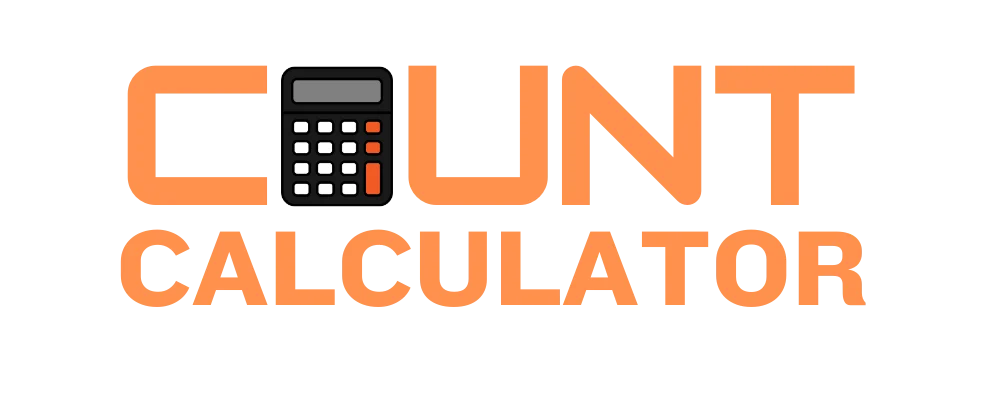UF GPA Calculator
How to Use the UF GPA Calculator: A Step-by-Step Guide
Are you a student at the University of Florida (UF) and need to calculate your GPA or CGPA? Our UF GPA calculator makes this task quick and simple! If you’re trying to figure out your current semester’s GPA or your cumulative GPA, this tool can be helpful for you. In this guide, we will walk you through how to use the calculator, as well as explain some important terms you may come across, like grade point deficit (DPC).
What Is UF GPA Calculator?
The UF GPA calculator is a tool designed specifically for University of Florida students to calculate their grade point average (GPA) or cumulative GPA (CGPA). It can also help you determine the total number of grade points, total credits, and grade point deficit (DPC). The University of Florida (UF) uses a specific grading scale, which is what the calculator follows to generate accurate results.
UF Grading Scale
Before you start calculating your GPA, it’s helpful to know the UF grading scale. Here’s the breakdown:
| Letter Grade | Grade Points |
|---|---|
| A | 4.0 |
| A- | 3.67 |
| B+ | 3.33 |
| B | 3.0 |
| B- | 2.67 |
| C+ | 2.33 |
| C | 2.0 |
| C- | 1.67 |
| D+ | 1.33 |
| D | 1.0 |
| D- | 0.67 |
| E | 0.0 |
These grade points are used to calculate your GPA based on the grades you earn in your courses.
How to Calculate UF GPA Using the UF Calculator
Follow these simple steps to calculate your GPA:
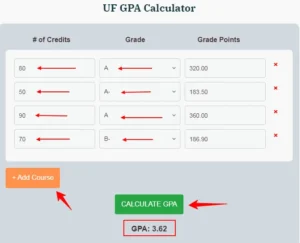
Enter Your Course Credits: Start by inputting the number of credit hours for each of your courses. At UF, most courses are worth 3 or 4 credits, but this can vary. You’ll need to enter the credit value for each course.
Add Your Letter Grades: Select the letter grade you received in each course from the drop-down menu. Be sure to choose the correct grade for each course.
See Your Results: Once you’ve entered your credit hours and grades, the calculator will automatically generate your results. You’ll see your cumulative GPA, total grade points, the total number of credits, and your grade point deficit (DPC), if applicable.
Also, you can determine the grade points earned for each course.
For example:
Here’s a simplified table format with the three columns you requested:
| Course | Credits | Grade Points |
|---|---|---|
| Course 1 | 3 | 12.00 |
| Course 2 | 4 | 13.32 |
| Course 3 | 3 | 6.00 |
| Course 4 | 1 | 3.67 |
| Total | 11 | 34.99 |
What is a Grade Point Deficit (DPC)?
A Grade Point Deficit (DPC) refers to the difference between the grade points you earned and the grade points required for a 2.0 GPA average. If your GPA falls below 2.0, it means you have a grade point deficit. This can be an important indicator of whether you’re on track with your academic performance.
For example, if you have 100 credit hours and need 200 grade points for a 2.0 GPA, but you only have 196 grade points, you have a 4-point deficit.
How to Calculate Grade Point Deficit at UF
To calculate your grade point deficit, follow these steps:
Multiply the total number of credit hours by 2 (the number of grade points needed for a 2.0 GPA).
Example: If you have 100 credit hours, you need 200 grade points for a 2.0 GPA.
Subtract the grade points you have earned from the required grade points.
Example: If you’ve earned 196 grade points, you have a 4-point deficit (200 – 196 = 4).
This helps you understand how far you are from achieving a 2.0 GPA.
Conclusion
Using the UF GPA calculator is an easy way to keep track of your academic progress. Simply input your grades and credits, and the tool will give you your GPA, total grade points, credits, and DPC. By understanding these numbers, you can make better decisions about your studies and work towards improving your GPA. Start using the calculator today to stay on top of your academic goals at the University of Florida!